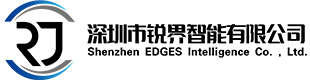
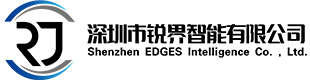
Post-processing allows you to correct imperfections, adjust colors, enhance details, and create a polished look that stands out. Modern Digital Camera technology captures high-resolution images, but editing ensures they meet professional standards. Below, we break down the essential tools and techniques for effective post-processing.
To achieve the best results, you’ll need reliable software and hardware. Here are the top tools used by professionals:
Adobe Photoshop – Advanced editing with layers, masks, and filters.
Adobe Lightroom – Ideal for batch processing and color correction.
Capture One – Superior RAW file processing and tethered shooting support.
GIMP – A free, open-source alternative with robust features.
DxO PhotoLab – Excellent noise reduction and lens correction.

| Component | Recommended Specification |
|---|---|
| Processor | Intel i7 or AMD Ryzen 7 |
| RAM | 16GB or higher |
| Graphics Card | NVIDIA GTX 1660 or better |
| Storage | 1TB SSD + External Backup |
| Monitor | 4K, 99% sRGB coverage |
RAW File Editing – Always shoot in RAW for maximum flexibility in adjustments.
Exposure Correction – Fix underexposed or overexposed areas.
White Balance Adjustment – Ensure natural-looking colors.
Noise Reduction – Clean up grain in low-light shots.
Sharpening – Enhance details without overdoing it.
Color Grading – Create a consistent and appealing tone.
A structured workflow saves time and improves consistency. Follow these steps:
Import & Organize – Use Lightroom or Capture One to catalog images.
Basic Adjustments – Fix exposure, contrast, and white balance.
Local Adjustments – Fine-tune specific areas with brushes or gradients.
Export Settings – Choose the right format (JPEG for web, TIFF for print).
Mastering the post-processing of Digital Camera images elevates your photography to new heights. By using the right tools and techniques, you can unlock the full potential of your shots. Invest in quality software, optimize your hardware, and refine your workflow to produce professional-grade results every time.
If you are very interested in our Shenzhen EDGES Intelligence's products or have any questions, please feel free to contact us!